Provides a set of programs to backup/restore/wipeout the MBR of physical disks present in or attached to an OS/2 system. It has been specifically designed to enable the partitioning of USB memory sticks under OS/2.
Reset MBR
Version:
2.0
Release date:
Tuesday, 14 September, 2004
Categories:
License:
- Freeware
Interface:
- VIO
Manual installation
Program is distributed as ZIP package: download to temporary directory and unpack to destination folder. See below for download link(s).
Following ones are the download links for manual installation:
| Reset MBR v. 2.0 (14/9/2004) | Readme/What's new |
SETMBR20.ZIP - Provides a set of programs to backup/restore/wipeout the master
boot record of physical disks present in or attached to an OS/2
system. It has been specifically designed to allow partitioning
of a USB memory stick under OS/2. Made in Holland by Wim Brul.
Consists of SETMBR.TXT (this text file), GETMBR.EXE (the backup program),
PUTMBR.EXE (the restore program) and WIPEOUT.BIN (the wipeout file).
May be freely used and exchanged, as long as it is not modified. You may
use this product solely at your own risk. I cannot be held responsible for
any damages occurring due to your using this product. You may not lease,
rent or sell this product to any other party. Have fun.
┌──────────────┐
│ GETMBR.EXE n ├───────────────────────────────────────────────────────────────
└──────────────┘
This is an OS/2 program that copies the 1st sector from the nth physical disk
to the file OLDMBRn.BIN where n must be a number from 1 to 9 according to the
actual physical disk present in or attached to your system.
It effectively backs up the MBR of that disk into the file OLDMBRn.BIN. When
you copy this file to the file NEWMBRn.BIN then it may be restored later on.
┌──────────────┐
│ PUTMBR.EXE n ├───────────────────────────────────────────────────────────────
└──────────────┘
This is an OS/2 program that replaces the 1st sector of the nth physical disk
by the file NEWMBRn.BIN where n must be a number from 1 to 9 according to the
actual physical disk present in or attached to your system.
It effectively restores the MBR of that disk from the file NEWMBRn.BIN. When
this file is a direct copy of the file OLDMBRn.BIN of the same physical disk
then you are back to the original situation. When this file is a copy of the
file WIPEOUT.BIN then that disk resorts to being fresh.
┌─────────────┐
│ WIPEOUT.BIN ├────────────────────────────────────────────────────────────────
└─────────────┘
This file contains only null bytes. You must copy it to the file NEWMBRn.BIN
when you want the nth physical disk present in or attached to your system to
become completely unformatted as if it has never been used before.
This will help out in situations where the 1st sector of that disk is in fact
not an MBR and therefore does not have a proper partition table. This is most
likely the case when a USB memory stick has been formatted by windows. |
 home.hccnet.nl/w.m.brul/resetmbr/setmbr20.zip home.hccnet.nl/w.m.brul/resetmbr/setmbr20.zip |
Record updated last time on: 19/08/2020 - 07:29

This work is licensed under a Creative Commons Attribution 4.0 International License.
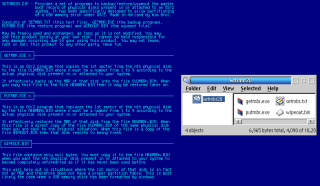
Add new comment