Win-OS/2 Euro Support.
OS/2 Euro support
Version:
Alpha
Release date:
Saturday, 28 February, 1998
Categories:
License:
- Freeware
Interface:
- PMShell
- Workplace Shell
Manual installation
Program is distributed as ZIP package: download to temporary directory and unpack to destination folder. Run install.cmd. See below for download link(s).
Following ones are the download links for manual installation:
| OS/2 Euro support v. Alpha (28/2/1998, Ken Borgendale) | Readme/What's new |
WinOS2 Euro Support - Alpha test 2 28 Oct 1998
----------------------------------------------
This version of the Euro support has new TrueType fonts.
This is a test of the support for Euro support in WinOS2.
The keyboards, system fonts, and TrueType fonts are updated
to contain the Euro. GDI.EXE is patched to update the
codepage 1252 table.
To install these components unzip wineuro.zip into a temporary
directory and run "install.cmd" from an OS/2 command prompt.
You should not have an active WinOS2 session when you do this.
Since the TrueType fonts are shared with OS/2, you may need to
reboot after the install in order to see these fonts.
Many applications will support the Euro based on fixing the system.
Some applications have their own conversion tables or fonts, and
will not process the Euro correctly. To check if the install is
correct, use "Write" which should show the Euro.
The Euro is added to altgr-e for most keyboards, but is on altgr-4
on the UK keyboard, and altgr-5 for the US International keyboard.
It should be possible to print the Euro to inkjet printers. To
print on LaserJet printers, turn off the font substitution logic
in the print driver.
The Euro is not supported in Codepage 437. It is supported in
codepage 850 and in the Windows 1252 codepage.
This code will also work on a real Windows 3.1 system, but the
install code is for OS/2. You can install these components from
the DOS prompt before starting Windows 3.1 by copying all files
into the \WINDOWS\SYSTEM directory and running weurofix.exe.
Ken Borgendale |
 www.borgendale.com/wineuro.zip www.borgendale.com/wineuro.zip |
 local copy local copy
|
|
| OS/2 Euro support v. Alpha (28/2/1998, Ken Borgendale) | ||
 hobbes.nmsu.edu/download/pub/windows/system/patches/WinEuro_1998-02-28.zip hobbes.nmsu.edu/download/pub/windows/system/patches/WinEuro_1998-02-28.zip |
Record updated last time on: 30/07/2023 - 06:12

This work is licensed under a Creative Commons Attribution 4.0 International License.
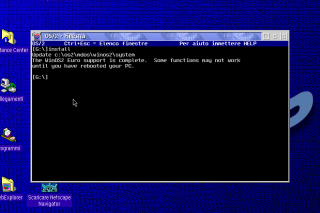
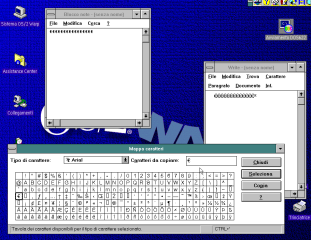
Comments
Martin Iturbide
Sun, 30/07/2023 - 00:34
Permalink
New Link: https://hobbes.nmsu
Add new comment