Audio/Data-Cd-Creator is a WPS aware application for CD and DVD writing. Supports audio and data CDs, data DVDs, MP3 encoding, writing of MP3 files, CD grabbing. Burn CDs entirely via drag'n'drop by using the power of the WPS. If you have Photo Graphics 2.02 the program will generate the CD cover.
Audio/Data-CD-Creator
Version:
0.56
Release date:
Friday, 8 January, 1999
Categories:
License:
- GPL
Interface:
- PMShell
- Workplace Shell
Manual installation
Program is distributed as ZIP package: see below for download link(s).
- If alread installed, deinstall previous version(see INF manual)!
- If you have an Atapi Cd-writer you need Daniela's S506 ADD and the Generic ATAPI Filter.
- If you have an USB CD-Writer you need also the USB Mass Storage Device Driver (Software Choice or eCS).
- If not already present, install CDRecord/2 2.0.0, WPS Wizard and CD grabber program (for example Leech 1.20).
- Unzip the Audio/Data-CD-Creator distribution in a temporary directory and run
install.exe. For safety, temporarily disable XWorkplace turbo folders and extended sorting features. - Follow the instructions on the different pages of the installation program, then verify and complete all information required in the "CD-Creator Settings" object pages (full help online). Note: almost every CD-Writer build since 1999 should work with "(driver) generic-mmc". In case, reactivate XWorkplace features. For more help look at the INF manual and use the online help. There are several additional informations which you'll find useful.
Following ones are the download links for manual installation:
| Audio/Data-CD-Creator v. 0.57 (Pre1, 1/10/2006, Chris Wohlgemuth) | Readme/What's new |
Audio/Data-CD-Creator (GPL freeware)
(C) Chris Wohlgemuth 1999-2006
http://www.geocities.com/SiliconValley/Sector/5785/
http://www.os2world.com/cdwriting
This version replaces all previous releases
(V0.2 - V0.56)
--------------------------------------------
These are folder classes for the WPS which work as
frontends for cdrecord/2, cdrdao/2 for creating of audio and
data CDs and data DVDs.
Just put files/folders or shadows of files/folders into
the Creator-folder and press 'write'. Full WPS aware.
MP3 writing support.
MP3 encoding support.
Prerequisites:
-Warp 4, eCS
-A filesystem supporting long filenames
-EMX runtime libraries 0.9d fix4
-MMOS2 installed
-WPS-wizard (http://www.os2world.com/cdwriting)
-CDRecord/2, mkisofs, cdda2wav (http://www.os2world.com/cdwriting)
(http://froloff.homeip.net)
-optionally: z!, MMIOMP3, LAME, dvddao, CW-multimedia classes
License:
This package is provided 'as is' under the
Gnu public Licence (GPL).
All files must be kept together.
Read the file 'Copying' for further information.
Add ons:
This release contains Batchburn 2.0 (c) Martin Vieregg for
the command line addicts. Be aware that Batchburn is covered
by its own license. See the readme coming for it for more
information and updates.
Installation:
-------------
DEINSTALL ANY OLDER RELEASE BEFORE INSTALLING
THIS PACKAGE AND RESTART THE WPS. YOU CAN'T
JUST UPDATE AN OLDER VERSION!
Start the script HowTo-install.cmd which will in turn open the
topic in the tutorial describing the installation process.
-------------
Note:
Do not try to install the package in the source folder. If you
want to keep your settings create a folder, put your old
cdrecord.ini in it and install into this folder that should
do the job.
-------------
DVD writing:
DVD support is preliminary. Use cdrecord from http://froloff.homeip.net.
Any older release won't work. It's only tested for DVD+R/W.
Deselect "Close window on exit" in the settings to read any error messages
(these won't be necessarily in the log).
--------------
MP3 encoding:
Setting of ID3 tags for newly created MP3 files only works if the CW-multimedia
classes are installed or you use at least eCS 1.2.
--------------
Contact:
I may be found on IRC. Visit irc.netlabs.org #netlabs.
----------------------------------------------------------
History
------
New with 0.57Pre1: (01.10.2006)
-------------------------------
-Added logging for mpg123 (/Logfiles/mpg123.log) when writing MP3s in TAO mode
-Query correct write speed for DVD writers (was CD speed before)
-Speed selection for audio writing only shows supported writer speeds. No spin button anymore.
-Speed selection for data CD writing only shows supported writer speeds. No spin button anymore.
-Automatically enable burnproof for data and audio TAO writing if writer supports it
-Removed burnproof checkbox from settings
-DVD image creation. You need a large file aware mkisofs for images >2Gb
-Using cdrecord as DVD write engine. Get it from http://froloff.homeip.net
-Added image writing to DVD |
 www.hobbesarchive.com/Hobbes/pub/os2/util/optical/AudioCDCreator_0-57_Pre1.zip www.hobbesarchive.com/Hobbes/pub/os2/util/optical/AudioCDCreator_0-57_Pre1.zip |
 local copy local copy
|
|
| Audio/Data-CD-Creator v. 0.56 (20/2/2005, Chris Wohlgemuth) | Readme/What's new |
Audio/Data-CD-Creator (GPL freeware)
(C) Chris Wohlgemuth 1999-2005
http://www.geocities.com/SiliconValley/Sector/5785/
http://www.os2world.com/cdwriting
This version replaces all previous releases
(V0.2 - V0.55)
--------------------------------------------
These are folder classes for the WPS which work as
frontends for cdrecord/2, cdrdao/2 for creating of Audio- and
Data-CDs.
Just put files/folders or shadows of files/folders into
the Creator-folder and press 'write'. Full WPS aware.
MP3 writing support.
MP3 encoding support.
Prerequisites:
-Warp 4, eCS
-A filesystem supporting long filenames
-EMX runtime libraries 0.9d fix4
-MMOS2 installed
-WPS-wizard (http://www.os2world.com/cdwriting)
-CDRecord/2, mkisofs, cdda2wav (http://www.os2world.com/cdwriting)
-optionally: z!, MMIOMP3, LAME, dvddao, CW-multimedia classes
License:
This package is provided 'as is' under the
Gnu public Licence (GPL).
All files must be kept together.
Read the file 'Copying' for further information.
Add ons:
This release contains Batchburn 2.0 (c) Martin Vieregg for
the command line addicts. Be aware that Batchburn is covered
by its own license. See the readme coming for it for more
information and updates.
Installation:
-------------
DEINSTALL ANY OLDER RELEASE BEFORE INSTALLING
THIS PACKAGE AND RESTART THE WPS. YOU CAN'T
JUST UPDATE AN OLDER VERSION!
Start the script HowTo-install.cmd which will in turn open the
topic in the tutorial describing the installation process.
-------------
Note:
Do not try to install the package in the source folder. If you
want to keep your settings create a folder, put your old
cdrecord.ini in it and install into this folder that should
do the job.
-------------
DVD writing:
DVD support is preliminary. Use dvddao.exe V0.0.8. Any older
release wont work.
Writing may return an error code. This doesn't always mean, the
disk is corrupted. It seems this also happens if a buffer underrun
occured. On current drives with buffer underrun protection such
an underrun is properly handled and the disk is ok. Deselect
"Close window on exit" in the settings to read any error messages
(these wont be in the log).
Speed setting may not work. This is a limitation of dvddao.exe.
At least with my NEC ND 2500-A always max speed is chosen.
The speed selection box always shows the maximum speed for
CD writing, not DVD writing.
--------------
MP3 encoding:
Setting of ID3 tags for newly created MP3 files only works if the CW-multimedia
classes are installed or you use at least eCS 1.2.
-------------------------------------------------------
History
------
New with 0.56 (20.Feb.2005):
----------------------------
-CD size query for on the fly data writing was broken. Even ignoring wasn't possible.
-If free space is to small for grabbing to wave files show an informational box.
-CD-R/W Tools dialog added to switch list.
-Added *.iso to search list when opening an image file in a data folder
-Dropping of disk objects on creator folders no longer possible
-DVD-Tools dialog
-Preliminary DVD writing (needs Dvddao 0.0.8)
-Code changes for better support of other languages
-Codepage conversion for tracknames derived from CDDB data (only CP850 so far).
-Codepage conversion for MP3 data derived from CDDB (CP850 only)
-Some settings weren't shown without WPS-wizard installed
-Addon scripts weren't installed |
 hobbes.nmsu.edu/download/pub/os2/apps/mmedia/cd/cd-r/audiocdcreator_056.zip hobbes.nmsu.edu/download/pub/os2/apps/mmedia/cd/cd-r/audiocdcreator_056.zip |
 local copy local copy
|
Record updated last time on: 18/10/2024 - 21:18

This work is licensed under a Creative Commons Attribution 4.0 International License.
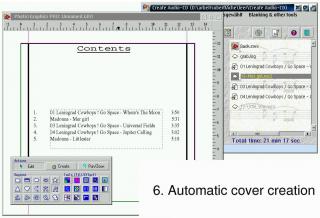


Add new comment