Demone incluso nel pacchetto Wireless Lan Monitor per il controllo delle connessioni wireless. E' disponibile una interfaccia grafica basata su QT4.
WPA Supplicant
Versione:
2.7GA
Data rilascio:
Lunedì, 3 Dicembre, 2018
Categorie:
Licenza:
- GPL
Interfaccia:
- PMShell
- Workplace Shell
- Finestra comandi
Installazione manuale
Il programma è distribuito come pacchetto ZIP: scaricare in una cartella temporanea e scompattare nella cartella di destinazione. Vedi sotto per il(i) link di download.
Qui di seguito trovi i link di download per l'installazione manuale del software:
| WPA Supplicant v. 2.10 (Devel, 25/7/2021, Andreas Buchinger) | Readme/What's new |
History:
--------
20210709 v2.10-devel
- updated to latest code from official repository (Jul 7, 2021) |
 bitbucket.org/Andi_B/os-2-wpa_supplicant/downloads/2220210725_wpa_supplicant.zip bitbucket.org/Andi_B/os-2-wpa_supplicant/downloads/2220210725_wpa_supplicant.zip |
||
| WPA Supplicant v. 2.10 (Devel, 20/12/2020, Andreas Buchinger) | Readme/What's new |
History:
--------
20201220 v2.10-devel
- updated to latest code from official repository (Dec 20, 2020)
- build with latest openssl/libc from bww - netlabs-rpm
- add linker -g option (enable debugging with idebug.exe) |
 bitbucket.org/Andi_B/os-2-wpa_supplicant/downloads/20201220_wpa_supplicant.zip bitbucket.org/Andi_B/os-2-wpa_supplicant/downloads/20201220_wpa_supplicant.zip |
||
| WPA Supplicant v. 2.10 (Devel, 29/3/2020, Andreas Buchinger) | Readme/What's new |
History:
--------
20200329 v2.10-devel
- update to latest code from official repository (March, 2020)
see Changelog and repository commit messages
- added -V option to show version as header
- change driver interface names from driver_ndis to driver_genmac and integrate
CONFIG_DRIVER_GENMAC more smoothly |
 bitbucket.org/Andi_B/os-2-wpa_supplicant/downloads/20200329_wpa_supplicant.zip bitbucket.org/Andi_B/os-2-wpa_supplicant/downloads/20200329_wpa_supplicant.zip |
||
| WPA Supplicant v. 2.7GA (3/12/2018, Andreas Buchinger) | Readme/What's new |
###############################################################################
Installation intructions for Beta & RC testers
Using with XWLAN/WLANSTAT
-------------------------
- Replace installed wpa_supplicant.exe with the included one. When using xwlan
widget wpa_supplicant is usually found in
\util\xworkplace\plugins\xcenter\xwlan\.
When using the standalone wlanstat then it is in .\xwlan\.
- Check if the new version is used by xwlan/wlanstat
(right-click - properties - tab 'WPA supplicant' check version and path)
- Connect to wpa protected networks and post your findings at correspondending
thread at os2world.com
- You can also test wpa_supplicant with a .conf file. F.i. set up a profile
with no security, switch on wireless and start wpa_supplicant manually
(f.i. wpa_supplicant.exe -i lan1 -cwpa_supplicant.conf - see wp.cmd)
Using with wpa_gui.exe
----------------------
wpa_gui is a QT frontend for wpa_supplicant. You can use it instead of
xwlan/wlanstat for managing your wireless networks. It works for me and I can
connect to my local wireless networks here.
- Start wpa_supplicant with a .conf file f.i. wp.cmd
- Use wpa_gui for scanning and configuration
As usual your wireless card has to be supported by genmac to use wireless
networks with OS/2.
There is also included wpa_cli.exe. But this is not tested very well.
###############################################################################
wpa_supplicant package for xwlan/wlanstat
------------------------------------------------------------------------------
Author: Jouni Malinen and contributors
Ported to OS/2 by Andreas Buchinger
Last update: 20181203
Current status: v2.7 (OS/2) GA
Home page: https://bitbucket.org/Andi_B/os-2-wpa_supplicant/
(http://trac.netlabs.org/ports/browser/wpa_supplicant/)
wpa_supplicant was ported to OS/2 for use with xwlan/wlanstat. First port was
done by Willibald Meyer. Maybe together with Christian Langanke the original
author of xwlan. Later on Paul Smedley distributed different versions. Finally
Andreas Buchinger set up the svn repository at netlabs.org with Pauls v2.2
version and packed this build together.
Prerequisite:
-------------
- OS/2 or eCS with 32-bit TCP/IP stack. I've tested mainly with eCS2.1DE
- libc066.dll (yum install libc)
- libcx0.dll (yum install libcx)
- crypto10.dll, ssl10.dll (yum install openssl)
- gcc1.dll (yum install libgcc1)
Optional components:
--------------------
- pmprintf, get it from https://bitbucket.org/os2stuff/pmprintf/downloads/
or hobbes
Installation:
-------------
- When using xwlan/wlanstat the approbiate inst*.cmd places the files as needed
-
Resizing window:
----------------
When starting wpa_supplicant with -r option you can specifiy the VIO window
size by using environemnt variable WPA_SUPPLICANT_RESIZE. F.i. 'set
WPA_SUPPLICANT_RESIZE=150,40' before starting the supplicant will resize the
window to 150 columns and 40 rows. Though same restrictions as with all VIO
windows (max. 8160 chars in total) applies. See 'mode' command. If
WPA_SUPPLICANT_RESIZE is set but not with two numbers spearated by comma
('set WPA_SUPPLICANT_RESIZE=1') default 80,102 is used.
20181201 currently a hack
ToDo: change resize without the need of env var
===============================================
History:
--------
20181203 v2.7 (OS/2)
- merged in all changes up to official v2.7 (20181203)
- added -r option for resizing VIO window on startup
20181104 v2.7-devel (OS/2-RC4)
- lot of changes from official repository are merged to the OS/2 version
including fix for KRACK (don't know if and how this influences the OS/2
version though), OS/2 sources are on a par with official development sources
as of 20181114
- added ExceptQ support (now builds against libcx)
- added pmprintf logging (if pmprintf.dll is found on target system)
- cleaned up build system for smoothly building on current yum/rpm installations
- enabled more options, see .config, if you need additional ones enabled, please
open an issue
(https://bitbucket.org/Andi_B/os-2-wpa_supplicant/issues?status=new&status=open)
20140910 v2.2 (eCS-v1)
- first build from the official OS/2 - eCS repository at
http://trac.netlabs.org/ports/browser/wpa_supplicant
- minor changes to build cleanly with rpm installed gcc
- added bldlevel information and version postfix (eCS-v1)
- added README.OS2 with build instructions
Build:
------
Standard yum/rpm gcc tool chain is prefered. Change into \wpa_supplicant
directory and run 'make wpa_supplicant'. That's all.
You can also build wpa_cli.exe and wpa_passphrase.exe with 'make all'. But these
are not needed for xwlan.
Building wpa_gui needs (20181104 - maybe not necessary anymore)
1) 'make wpa_gui-qt4/Makefile' and
2) 'make wpa_gui-qt4/lang/wpa_gui_de.qm'. You need lrelease.exe in your path
which is usually found in %UNIXROOT%\usr\lib\qt4\bin\. After that do
3) 'make -C wpa_gui-qt4 2>&1 | tee out.log'. This builds the QT4 gui in its
directory with the language file. wpa_gui-qt4 is not necessary for xwlan but
maybe helpful in some situations. Building wpa_gui gives some warnings and
wpa_gui is not tested very much.
Bldlevel information is added to exe files while linking with bldlvl.def.
bldlvl.def is processed before linking by bldlvl.cmd. Edit Vendor Name in
bldlvl.cmd and VERSION_STR_POSTFIX in \src\utils\common.h if you want to release
a new package. Do NOT edit bldlvl.def manually. bldlvl.cmd will insert up to
date information for you.
Copyright:
----------
See README
Disclaimer:
-----------
THIS SOFTWARE IS PROVIDED BY THE COPYRIGHT HOLDERS AND CONTRIBUTORS
"AS IS" AND ANY EXPRESS OR IMPLIED WARRANTIES, INCLUDING, BUT NOT
LIMITED TO, THE IMPLIED WARRANTIES OF MERCHANTABILITY AND FITNESS FOR
A PARTICULAR PURPOSE ARE DISCLAIMED. IN NO EVENT SHALL THE COPYRIGHT
OWNER OR CONTRIBUTORS BE LIABLE FOR ANY DIRECT, INDIRECT, INCIDENTAL,
SPECIAL, EXEMPLARY, OR CONSEQUENTIAL DAMAGES (INCLUDING, BUT NOT
LIMITED TO, PROCUREMENT OF SUBSTITUTE GOODS OR SERVICES; LOSS OF USE,
DATA, OR PROFITS; OR BUSINESS INTERRUPTION) HOWEVER CAUSED AND ON ANY
THEORY OF LIABILITY, WHETHER IN CONTRACT, STRICT LIABILITY, OR TORT
(INCLUDING NEGLIGENCE OR OTHERWISE) ARISING IN ANY WAY OUT OF THE USE
OF THIS SOFTWARE, EVEN IF ADVISED OF THE POSSIBILITY OF SUCH DAMAGE.
This software works for me and it should work on all PC compatible hardware
running any version of OS/2. I've tested it on eComStation 2.1 with newest
kernel and all other official available updates (Sep. 2014).
Last but not least:
-------------------
You can mail me if you have problems or when you have success (hopefully) with
this software. I will try to help you if you've specific problems with my
software. But only if you've read the readme/help files before.
Doubtless you've found out, english is not my mother tongue. You can correct
all errors in this text by yourself if you like ;-)
If you speak german, conversation would be easier. So please send your comments
in german or english. Of course you can send in any language you want, but
don't expect an answere ;-) My Espanol, Dutch, Russian and Arab is not good
enough for conversation. Danke, thanks, gracias, Dank u wel, Spassiva,
Shokran...
Special thanks to Paul Smedley who made the initial builds of this software.
Thanks to Adrian Gschwend for running netlabs.org.
Andreas Buchinger |
 bitbucket.org/Andi_B/os-2-wpa_supplicant/downloads/20181203_wpa_supplicant.zip bitbucket.org/Andi_B/os-2-wpa_supplicant/downloads/20181203_wpa_supplicant.zip |
||
| WPA Supplicant v. 2.3 (12/10/2014, Paul Smedley (Smedles)) | Readme/What's new |
WPA Supplicant
wpa_supplicant is a WPA Supplicant for Linux, BSD, Mac OS X, and Windows with support for WPA and WPA2 (IEEE 802.11i / RSN).
It is suitable for both desktop/laptop computers and embedded systems. Supplicant is the IEEE 802.1X/WPA component that is
used in the client stations. It implements key negotiation with a WPA Authenticator and it controls the roaming and IEEE 802.11
authentication/association of the wlan driver.
wpa_supplicant is designed to be a "daemon" program that runs in the background and acts as the backend component controlling
the wireless connection. wpa_supplicant supports separate frontend programs and a text-based frontend (wpa_cli) and a GUI
(wpa_gui) are included with wpa_supplicant.
background
WPA Supplicant 0.5.7 is included as part of XWLan and can be used to configure a wireless network for wifi cards using Genmac
WPA Supplicant is currently up to v0.7.3, and using the original sourcecode created by Willibald Meyer for WPA Supplicant 0.5,
and later updated by Christian Langanke to 0.5.7 I've been able to update WPA Supplicant to the current level.
Installation
backup your existing wpa_supplicant.exe
replace the old executable with a new one from below
close/reopen xcenter and see if connection is established
REPORT FEEDBACK - GOOD or BAD
From
Paul Smedley |
 www.os2site.com/sw/drivers/network/wireless/old/wpa_supplicant-2.3-os2-20141012.zip www.os2site.com/sw/drivers/network/wireless/old/wpa_supplicant-2.3-os2-20141012.zip |
 local copy local copy
|
|
| WPA Supplicant v. 2.2 (24/6/2014, Paul Smedley (Smedles)) | Readme/What's new |
WPA Supplicant
wpa_supplicant is a WPA Supplicant for Linux, BSD, Mac OS X, and Windows with support for WPA and WPA2 (IEEE 802.11i / RSN).
It is suitable for both desktop/laptop computers and embedded systems. Supplicant is the IEEE 802.1X/WPA component that is
used in the client stations. It implements key negotiation with a WPA Authenticator and it controls the roaming and IEEE 802.11
authentication/association of the wlan driver.
wpa_supplicant is designed to be a "daemon" program that runs in the background and acts as the backend component controlling
the wireless connection. wpa_supplicant supports separate frontend programs and a text-based frontend (wpa_cli) and a GUI
(wpa_gui) are included with wpa_supplicant.
background
WPA Supplicant 0.5.7 is included as part of XWLan and can be used to configure a wireless network for wifi cards using Genmac
WPA Supplicant is currently up to v0.7.3, and using the original sourcecode created by Willibald Meyer for WPA Supplicant 0.5,
and later updated by Christian Langanke to 0.5.7 I've been able to update WPA Supplicant to the current level.
Installation
backup your existing wpa_supplicant.exe
replace the old executable with a new one from below
close/reopen xcenter and see if connection is established
REPORT FEEDBACK - GOOD or BAD
From
Paul Smedley |
 www.os2site.com/sw/drivers/network/wireless/wpa_supplicant-2.2-os2-20140624.zip www.os2site.com/sw/drivers/network/wireless/wpa_supplicant-2.2-os2-20140624.zip |
 local copy local copy
|
|
| WPA Supplicant v. 2.2 (18/6/2014) | Readme/What's new |
WPA Supplicant v2.2 test build 1. WPA Supplicant for Linux, BSD, Mac OS X, and Windows with support for WPA and WPA2 (IEEE 802.11i / RSN)." Required for connecting to a wifi router using WPA or WPA2 security. Needs a working wireless card driver. |
 www.os2site.com/sw/drivers/network/wireless/wpa_supplicant-2.2-os2-20140618.zip www.os2site.com/sw/drivers/network/wireless/wpa_supplicant-2.2-os2-20140618.zip |
 local copy local copy
|
|
| WPA Supplicant v. 2.0 (12/5/2013, Paul Smedley (Smedles)) | Readme/What's new |
WPA Supplicant v2.0 test build. WPA Supplicant for Linux, BSD, Mac OS X, and Windows with support for WPA and WPA2 (IEEE 802.11i / RSN)." Required for connecting to a wifi router using WPA or WPA2 security. Need a working wireless card driver. |
 www.os2site.com/sw/drivers/network/wireless/wpa_supplicant-2.0-os2-20130512.zip www.os2site.com/sw/drivers/network/wireless/wpa_supplicant-2.0-os2-20130512.zip |
 local copy local copy
|
|
| WPA Supplicant v. 0.7.3 (31/12/2011, Paul Smedley (Smedles)) | ||
 www.os2site.com/sw/drivers/network/wireless/wpa_supplicant-0.7.3-os2-20111231.zip www.os2site.com/sw/drivers/network/wireless/wpa_supplicant-0.7.3-os2-20111231.zip |
 local copy local copy
|
|
| WPA Supplicant v. 0.7.3 (30/12/2011, Paul Smedley (Smedles)) | Readme/What's new |
WPA Supplicant 0.7.3 - 2011-12-31 build (code at latest level - built using wpa_supplicant makefiles vs makefile.os2 & more EAP options enabled) |
 www.os2site.com/sw/drivers/network/wireless/wpa_supplicant-0.7.3-os2.zip www.os2site.com/sw/drivers/network/wireless/wpa_supplicant-0.7.3-os2.zip |
 local copy local copy
|
|
| WPA Supplicant v. 0.5 (29/12/2011, Paul Smedley (Smedles)) | ||
 www.os2site.com/sw/drivers/network/wireless/wpa_supplicant-0.5.11-os2.zip www.os2site.com/sw/drivers/network/wireless/wpa_supplicant-0.5.11-os2.zip |
 local copy local copy
|
|
| WPA Supplicant v. 0.6.10 (29/12/2011, Paul Smedley (Smedles)) | Readme/What's new |
WPA Supplicant 0.6.10 (significant changes, a step on the way to 0.7.3). |
 www.os2site.com/sw/drivers/network/wireless/wpa_supplicant-0.6.10-os2.zip www.os2site.com/sw/drivers/network/wireless/wpa_supplicant-0.6.10-os2.zip |
 local copy local copy
|
Scheda aggiornata l'ultima volta il: 08/08/2021 - 18:37

This work is licensed under a Creative Commons Attribution 4.0 International License.

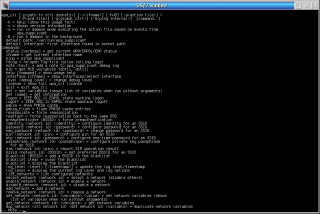
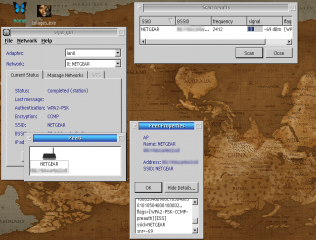
Aggiungi un commento