Traffic Visor è un programma per analizzare il traffico IP di una LAN, conteggiando pacchetti IP, indirizzi ricevuti/trasmessi, porte TCP/UDP, servizi ICMP, ecc...
TrafficVisor III
Versione:
1.01.3
Data rilascio:
Mercoledì, 22 Agosto, 2007
Costo:
$ 35.00
Categorie:
Licenza:
- Shareware
Interfaccia:
- PMShell
Installazione manuale
Il programma è distribuito come pacchetto ZIP: scaricare in una cartella temporanea, scompattare nella cartella di destinazione e lanciare install.cmd. Vedi sotto per il(i) link di download.
Qui di seguito trovi i link di download per l'installazione manuale del software:
| TrafficVisor III v. 1.01.3 (22/8/2007, Digi) | Readme/What's new |
Installation
------------
Unzip the distribution file into a directory of your choice, For example
C:\Apps\tv3. If you're upgrading from a previous version, you should
keep existing filter.xml, tv3.cfg, users.lst and tv3.key files.
Start
-----
Go to the command line and type tv3.exe.
Start the web-browser and follow this link:
http://localhost:5462/
Choose item in the left part: manual / english
(or "russian", if you can read through it -;) )
After read manual
-----------------
Edit tv3.cfg with any ASCII editor. Read comments inside. If you don't
understand what it does, doesn't change it. Restart tv3.exe.
Edit users.lst with any ASCII editor. tv3 will check users.lst file for
updates. If tv3 detects changes, it will read this file.
Run INSTALL.CMD /I if required.
Build filter's rules and install it over WEB-interface or SETFILTER.CMD
utility:
SETFILTER.CMD your_filter.xml
Contacts
--------
IRC: irc://irc.ecomstation.ru/#ecolabs |
 cyberia.dnsalias.com/pub/filebase/gfd/net/tcp/TV3-0822.ZIP cyberia.dnsalias.com/pub/filebase/gfd/net/tcp/TV3-0822.ZIP |
 local copy local copy
|
Scheda aggiornata l'ultima volta il: 06/12/2020 - 13:38

This work is licensed under a Creative Commons Attribution 4.0 International License.

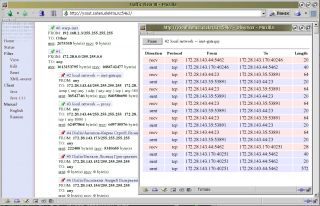

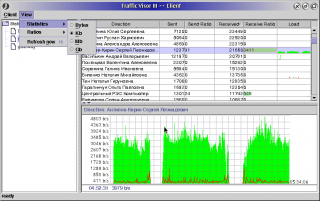
Aggiungi un commento