|
Mpg123 & AudioCenter v. 1.30.0 (26/6/2022, Dave Yeo) |
|
|
 hobbes.nmsu.edu/download/pub/os2/apps/mmedia/sound/players/mpg123-1.30.0.zip hobbes.nmsu.edu/download/pub/os2/apps/mmedia/sound/players/mpg123-1.30.0.zip |
|
|
Mpg123 v. 1.23.0 (7/2/2016, Gianfilippo Cimmino) |
|
|
 hobbes.nmsu.edu/download/pub/os2/apps/mmedia/sound/players/mpg123-1.23.0-os2.zip hobbes.nmsu.edu/download/pub/os2/apps/mmedia/sound/players/mpg123-1.23.0-os2.zip |
|
|
Mpg123 v. 1.22.4 (6/12/2015, Gianfilippo Cimmino) |
|
|
 hobbes.nmsu.edu/download/pub/os2/apps/mmedia/sound/players/mpg123-1.22.4-os2.zip hobbes.nmsu.edu/download/pub/os2/apps/mmedia/sound/players/mpg123-1.22.4-os2.zip |
|
|
Mpg123 v. 1.22.4 (6/12/2015, Gianfilippo Cimmino) |
Readme/What's new |
This release needs Simple DirectMedia Layer |
 hobbes.nmsu.edu/download/pub/os2/apps/mmedia/sound/players/mpg123-1.22.4-sdl-os2.zip hobbes.nmsu.edu/download/pub/os2/apps/mmedia/sound/players/mpg123-1.22.4-sdl-os2.zip |
|
|
Mpg123 v. 1.22.2 (6/6/2015, Gianfilippo Cimmino) |
Readme/What's new |
This release has been built in mmpm legacy mode, dynamic audio modules are
not available (available audio modules for OS/2 are MMPM and SDL). |
 hobbes.nmsu.edu/download/pub/os2/apps/mmedia/sound/players/mpg123-1.22.2-os2.zip hobbes.nmsu.edu/download/pub/os2/apps/mmedia/sound/players/mpg123-1.22.2-os2.zip |
|
|
Mpg123 v. 1.22.2 (6/6/2015, Gianfilippo Cimmino) |
Readme/What's new |
This release needs Simple DirectMedia Layer |
 hobbes.nmsu.edu/download/pub/os2/apps/mmedia/sound/players/mpg123-1.22.2-sdl-os2.zip hobbes.nmsu.edu/download/pub/os2/apps/mmedia/sound/players/mpg123-1.22.2-sdl-os2.zip |
|
|
AudioCenter v. 1.0.0 (15/8/2001) |
|
|
 hobbes.nmsu.edu/download/pub/os2/apps/mmedia/jukebox/audc100.zip hobbes.nmsu.edu/download/pub/os2/apps/mmedia/jukebox/audc100.zip |
 local copy local copy
|
|
AudioCenter v. 0.99b (4/4/2000) |
Readme/What's new |
Apr 04, 2000 -- The day after M$ was found guilty :)
Welcome to AudioCenter
Version 0.99á
By Kevin Langman
NOTE - I lost my inbox so if you have send in a bug report or a suggestion
that is not included in this release please resend your message.
Thanks!
Hello All,
Welcome to the Fifth public version of AudioCenter. If you're new to AudioCenter
here is a short description.
AudioCenter is an OS/2 audio program FRONT-END GUI. It allows you to use any OS/2
audio programs like MikMod, XMP, MP123, UltiMOD, Muse/2, Timidity and DMP from a
easy to use attractive GUI. With AudioCenter you can turn your ugly text based
music programs into a integrated GUI machine that can handle all your favorite
types of music.
Here's what new in this version:
---------------------------------------------------------------------------------------------
- ADDED a Random Play option in the Setup window.
- ADDED bubble help so you can see what the buttons do!
- FIXED a bug where the MIXER button would be hidden on startup
- Made the GUI a tad bit more CPU friendly
- Fixed many more bugs that I had forgoten to document!
Known problems: ( **Important** )
- Loading songlists when using the 'Insert into Queue' option will play the songs in a strange
order! (first song will play first, remaining songs will be played in reverse order)
- You can overload the queue counter (<99 songs).. I'll change this to a 3 digits in next ver.
- No label is attached to AudioCenter when it is minimized to the Minimized window viewer!
- Deleteing a song when Queue Window is open will not remove the song from the Queue display!
---------------------------------------------------------------------------------------------
Thanks to all the peole that have submitted bug reports and suggestions
over the years. AudioCenter would never have been continued with out your
suppport and encourgments. Thanks!
I hope you enjoy using AudioCenter, I enjoyed creating it for you!
Thanks,
. _ __ Kevin Langman __ _ .
--- _____ ---
PS.. Don't forget to read the help file by typing readme at the prompt!
**** I LOVE GETTING MAIL. ****
SEND YOUR SUGGESTIONS, BUG REPORTS & QUESTIONS TO:
langman@earthling.net
Check out my new Web site!
http://go.to/langman |
 www.os2site.com/sw/mmedia/jukebox/audc099b.zip www.os2site.com/sw/mmedia/jukebox/audc099b.zip |
|
|
Mpg123 v. 0.59r (2/9/1999, Andrew Alexeyenko) |
Readme/What's new |
This OS/2 port is made by Andrew Alexeyenko
andrew@attik.transts.ru, chaos@falt.deep.ru
Compiled with pgcc, so requires its runtime dll which is included into the
package. You should put gcc29166.dll to any directory listed in LIBPATH or
start mpg123.exe from a directory containing the dll.
Bugs: it seems that emx multimedia library (or mpg123) do not use DEFAULT
audio device, so if there are many audio devices in you system mpg123 will
play only via the first one (look at \mmos2\mmpm2.ini) |
 hobbes.nmsu.edu/download/pub/os2/apps/mmedia/sound/players/mpg123-0.59r6-os2a.zip hobbes.nmsu.edu/download/pub/os2/apps/mmedia/sound/players/mpg123-0.59r6-os2a.zip |
|
|
AudioCenter v. 0.91b (12/7/1998) |
Readme/What's new |
July 12, 1998
Welcome to AudioCenter
Version 0.91á
By Kevin Langman
Hello All,
Welcome to the Fourth public version of AudioCenter. If you're new to AudioCenter
here is a short description.
AudioCenter is an OS/2 audio program FRONT-END GUI. It allows you to use any OS/2
audio program like MP123, UltiMOD, Muse/2, Timidity and DMP from a easy to use
attractive GUI. With AudioCenter you can turn your ugly text based music programs
into a integrated GUI machine that can handle all your favorite types of music.
Here's what new in this version:
---------------------------------------------------------------------------------------------
- FIXED: AudioCenter now lookes right at 640x480 & 800x600 resolutions.
- FIXED: Changing the bitmaped background checkbox will repaint the main screen
- FIXED: Open button will bring you to the directory where you last opened a file
- FIXED: When adding an extension to one player that already exists in another you will be ask
if you want to remove the extension for the old player.. This now works!!! (DOH!)
- FIXED: The timer is more accurate and will not get out of sync if there is havey CPU load.
- FIXED: When the current song is 10 the queue counter would display '1 '. Now it displays '10'
- FIXED: I trap the CONTEXTMENU message rather then the MouseButton2 message for pop-up menus..
(Lifty's should be happy now... Althow most people never saw the broken version :) )
- FIXED: Clicking on the Next/Previous buttons in rappid succession will nolonger cause
strange things to happen. (This one was a bitch to fix!)
- CHANG: Replaced the silly hammer setup bitmap to the OS/2 setup icon!
- CHANG: Replaced the Quit bitmap with a X bitmap..
- CHANG: The setup notebook is smaller and organized much better. Warp3 notebooks will fit now :)
- CHANG: Delete button will stop the player first (to avoid locked file problems)
(I know.. I was not thinking strait with I orignaly write it!)
- CHANG: When there is a problem playing a song AC will now automaticly go into STOPPED mode!
- CHANG: Modifyed ACMKINI / Install.cmd to search for MPG123.EXE rather then MP123.EXE.
(I like Samuel Audet's new MPG123.EXE player better)
- CHANG: Default Queuing option after install is now 'Append to Queue'.
- ADDED: A POP-UP menu now exists.. Right click!!
- ADDED: Minimize option (via Popup menu)
- ADDED: Mini View option which shows the info zone only (Controls work via Popup menu)
- ADDED: Scrolling text.. Song name will scroll if it is too long to fit
- ADDED: External Mixer support
- ADDED: SongList Support. (I remove the SongList setup tab.. It was a stupid idea.. to
load a song list simply load the ACL file as if it was a standard song.. To create
a .ACL file just add songs to the queue and goto the Queue View screen select
"Create SongList..." from the POP-UP menu!
- ADDED: Que View Window
- ADDED: Start minimized option
- ADDED: Start player minimized option (player selectable)
- ADDED: DOS based players are now supported (Let me know if you get any DOS players to work!)
- ADDED: If your player requires a strange order for parameters you can now use a %F to
specify the exact location of the file name with in the parameters field of the
player setup page!
- ADDED: An ICON (wow). WarpCenter/OD TaskList will show a nice icon now!
- ADDED: ScrollingText ON/OFF Checkbox.
- ADDED: External Mixer WindowList Field so AC can set focus to a mixer.
(is this the best way to do it?)
- ADDED: Drag&Drop into the Queue View window. (It was easier then I had thought!)
- ADDED: Default Open-File-Dialog path is now saved and restored from the INI file.
- ADDED: 'Auto Clear Queue' options that allows you to control weather AudioCenter will clear the queue
after the last song has been played.
- ADDED: You can now select Queue Looping in the General Setup page.. This will play your current Queue
over and over until you press stop!
- FIXED: SYS3175 when you remove first song in queue twice!
- FIXED: SYS3175 when delete button presses when Queue window open!
Known problems: ( **Important** )
- Loading songlists when using the 'Insert into Queue' option will play the songs in a strange
order! (first song will play first, remaining songs will be played in reverse order)
- You can overload the queue counter (<99 songs).. I'll change this to a 3 digits in next ver.
- No label is attached to AudioCenter when it is minimized to the Minimized window viewer!
- The Mixer button will not show up after you select a mixer until you restart AudioCenter.
- Randomize Queue is grayed out.. This option will be included in the next version!
- The SongName and Information fields of the QueueWindow is not utilized in this version.
- Deleteing a song when Queue Window is open will not remove the song from the Queue display!
--------------------------------------------------------------------------------------------- |
 www.os2site.com/sw/mmedia/jukebox/audc091b.zip www.os2site.com/sw/mmedia/jukebox/audc091b.zip |
|
|
Mpg123 v. 0.59m (29/4/1998, Samuel Audet) |
Readme/What's new |
mpg123 0.59m for OS/2 (mpg123/2 0.11)
Modified and ported by Samuel Audet <guardia@cam.org> (C) 1998
Introduction
============
I got sooo fed up with other ports (and their authors) of other MP3 players
for OS/2 that I just decided to kludge mine up. Here are the reasons for
those interested:
- Nobody could (nor wanted to) get a working dynamic priority engine. It WAS
quite annoying having to chose between a slowly responsive system and
skipping MP3s. but no more! mpg123/2 is here!
- Not a freaking single player could tell me the remaining time of an MP3,
come on guys! Even the cheapest CD player can do that.
- There were no players that could fast forward, rewind, or jump to an
arbitrary value in an MP3 file, but it is now a reality! Now we just
need get something like XAudio or X11Amp to easily get all that juicy
stuff without using the current kludges in mpg123. Hey BTW, XAudio dudes
are looking for a FREE copy of Warp 3 or 4 (at least Gilles Boccon-Gibod
<bok@bok.net> is). Check their web page http://www.xaudio.com . If you
send them something, let me know, I'll guide them to program in OS/2.
- No players could smooothly play an MP3 file... I couldn't even do a "dir"
without it jerking. But now, you can even play DOS games with the
remaining CPU time! (although some games' sound engine don't like it
anyway).
- And last but not least, mpg123/2 opens the audio device in shareable mode
by default. What's the use of having a brain and human ear that can
differentiate different sounds in the a stream if you have your sound
device locked to play ONE damn MP3!?!? Now answer me... doesn't make sense
to me. And you can also choose which sound card to use.
The EXE has been compiled with Pentium optimized GCC 1.0, and linked with
ILINK 01.08.r1a_CTC308c (?), but to save space, as usual you will need the
************
*-=LATEST=-* (ie.: the most recent version)
************
EMX runtime libraries.
ftp://hobbes.nmsu.edu/pub/os2/dev/emx/v0.9c/emxrt.zip
GCC290.DLL is a new DLL like the EMX ones, so you might as well keep it.
I'm looking for some information on how to program an equalizer (the one in
mpg123 source code is a sound mangler).
And NO, I don't want to do anything what so ever for 8 bit sound support.
Get your ass up and buy a $10 16 bit sound card down the street.
Notes on features
=================
Read mpg123.txt for things not discussed here.
Dynamic priority boost
----------------------
What it does, is that it checks if the second ahead buffer is filled, if it
is not, it boosts the decoder priority. When the decoder realizes it has
the third ahead buffer filled, it drops to normal priority. The second
buffer ahead is important here. During a boost, priority should normally
be in time critical class, where the decoder can get all the CPU attention
it needs. Up there, if the CPU is fast enough to decode and fill the
second ahead buffer before the first ahead buffer is played (which is
always the case if your CPU can play MP3s in realtime in the first place),
you can easily imagine it's impossible for mpg123/2 to skip in those
conditions. I have played *2* MP3s on my P150 and watched a "dir /s"
smooothly and happily scrolling in the foreground without either MP3
skipping... I think that's pretty convincing.
I know hardware level bottlenecks which could make mpg123/2 skip, but they
are the same ones that can make a Zmodem transfer give "CRC32 errors", and
a PPP connection complains about "Invalid FCS":
- You have a polling device (like for example old old 2x CD-ROMs, and
PRINT01.SYS without /IRQ).
- You have a video card that supports "automatic PCI bus retry", but your
motherboard stops processing during those retries. Disable that feature.
- You have an ATI Barf64 and you are experiencing a bug in the video driver
using software mouse pointers (ie.: colored mouse pointers).
I recommend the default values that are class Time Critical delta 0 for
boost and Regular delta 31 for normal. The former leaves higher priority
tasks like multimedia do their job. The latter permits mpg123/2 to have
priority over hogging DOS and Win-OS/2 sessions while leaving foreground
OS/2 application responsive.
The format for the priority parameters -B and -N is [class number][delta number]
class number in order of priority: 1,2,4,3
delta number varies from -31 to 31
For example: use normal priority Foreground delta -31
[C:\]mpg123 -N 4-31
If you don't want to use dynamic priority boost, just set -B and -N to the
same value.
Buffers
-------
You can specify the number of audio buffer to fill in advance. The default
is 32, and since each buffer is 16KB, this gives about 3 seconds decoder
independancy to the audio engine before a priority boost or a skip occurs
with 44.1kHz, 16bit and stereo output.
The recommended minimum is 5, and the _bare_ minimum (ie.: if you don't
want to) is 4.
Rewind, Fast Forward, Position Jump
-----------------------------------
They are still only kludges. Especially the rewind. I only used some
already in place code in mpg123. Well they work, so it's better than
nothing for now. You will have problems with rewind around the 0 seconds.
Try 5 or more seconds.
The Jump to accepts seconds, or minutes and seconds separated by a colon.
ie.: Jump to: 1:50 or Jump to: 110
Since these mechanisms act upon the decoder, the more audio buffer you have,
the greater the latency. With 5 buffers, you have less than half a second
latency.
The Played, Remaining and Total timers
--------------------------------------
None of them relies on the system timer. It only counts the number of
frames that have passed by (that is, played by the audio device, so in a
certain sense, the audio device determines where we are). The calculation
seems to work, if they don't on some MPEG Audio streams, oh well...
It should also be noted that the Total time is updated each frame, so if
you are currently playing an MP3 being d/led, the total time will increase
with it.
These also act on the decoder, so it shows the amount _decoded_ and not
_played_ per se.
Of course, they make mpg123 use a tiny bit more CPU time...
MP3 filenames and playlists
---------------------------
Ok, a nice little feature requested by William Young <young@phonet.com>.
You don't have to specify ".mp3", mpg123/2 will automatically append it if
it doesn't find the file.
A trick to easily generate playlists:
[C:\MP3]dir /f/-p > playlist
Use /s for all subdirs.
Well have phun! Expect to see some nice MP3 player around (maybe pm123?).
Legal stuff
===========
This freeware product is used at your own risk, although it is highly
improbable it can cause any damage.
If you plan on copying me, please give me the credits, thanks.
Oh and SDG you are not allowed to use this sound engine until you implement
all the features in here AND LET ME TRY IT BEFORE YOU DISTRIBUTE IT. That
should do it. :)
Contacting the author
=====================
Samuel Audet
E-mail: guardia@cam.org
Homepage: http://www.cam.org/~guardia
IRC nick: Guardian_ (be sure it's me before starting asking questions though)
Talk Client: Guardian@guardian.dyn.ml.org
Snail Mail:
377, rue D'Argenteuil
Laval, Quebec
H7N 1P7 CANADA |
 hobbes.nmsu.edu/download/pub/os2/apps/mmedia/sound/players/mpg123_020.zip hobbes.nmsu.edu/download/pub/os2/apps/mmedia/sound/players/mpg123_020.zip |
|
|
Mpg123 v. 0.59l (16/8/1997, Niclas Lindström) |
|
|
 www.os2site.com/sw/mmedia/mp3/player/mp123v059l.zip www.os2site.com/sw/mmedia/mp3/player/mp123v059l.zip |
|
|
Mpg123 v. 0.54-3 (6/5/1997, Craig Pommer) |
Readme/What's new |
NOTES
-----
I have included the CHANGES file from the unix mpg123 code. Some of
these changes are not represented in the OS/2 version, for a variety of
reasons. Most notably, http support is not currently functioning, and the
new buffering system was removed (as it was redundant). The commandline
switches -have- changed, so type "mpg123" by itself to view the new options,
or read the included mpg123.txt file
This is, at best, an "unofficial" port. Please don't email the original
program author(s) with questions.
This port was compiled with VAC++, and DART support. In fact, it -requires-
DART. If you are using an early version of Warp 3.0, you should be able
to find the necessary DART .dll files in the Netscape add-on package.
This port is very much a "work in progress". The unix varieties of this
program are continuing to grow in versions, and I'll be making some effort
to keep up with the changes.
If you are running mpg123 with low CPU power (or trying to), I cannot
recommend the "-m" option enough. Locally (p133), running normally
mpg123 takes up 35.1% CPU. Running with "-m", that drops to 18.2%,
a fairly significant drop.
email at bhruic@servtech.com
Craig - 05/05/97
v3 - Started making some changes in preparation for the theoretical PM version
- Pause/Resume commands added
- Previous/Next commands added (only useful with playlists, of course)
- Stop command added
- Keeping up with the latest mpg123 *nix code, see CHANGES, keeping in mind
that not everything is reflected in the OS/2 port
- Seems I accidentally fixed the spaces in filename problem in the last
version. Someone just mentioned it to me now, and I re-fixed it (since
I had just finished breaking it again :))
- Oopsie. Seems I "accidentally" hardcoded the play rate at 44.1KHz, which
was causing samples recorded at slower rates to play faster... It now
properly sets the play rate
- Except, of course, finding that made me realize that it wasn't switching
sampling rate if there were different rates in the same playlist. After
a great deal of struggling, I've figured out a "kludge" to do so, but
it doesn't work as well as I'd like. But a switch from
22KHz->44KHz->22KHz worked, so I'll leave it at that for now.
- Added wildcard support.
- Added recursive subdirectory searching (-e). This in combination with
wildcards will allow you to play all the mp3's on your HD (if you want)
without making a playlist. Note, if you have a large HD with a lot
of files, running from root -will- bog down your computer during the
search.
- Redid the buffer code to fix some problems and to be compatible with the
commandline -b flag. Somehow the buffer changes have caused the program
to use 3% less CPU on my system. No idea why, but I'm not complaining. :)
- Got the 8 bit code from the latest version and patched it in for the OS/2
version. 8 bit code has been tested, and seems to be working.
- Made some other minor adjustments not really worth noting (although as
a group, it seems they are, since I just did :)) |
 hobbes.nmsu.edu/download/pub/os2/apps/mmedia/sound/players/mpg123v3.zip hobbes.nmsu.edu/download/pub/os2/apps/mmedia/sound/players/mpg123v3.zip |
|

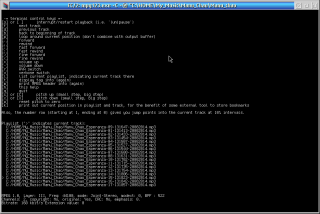
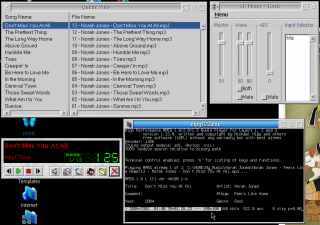



Aggiungi un commento