Major Major è un programma per amministrare mailing list. Consente di creare liste multiple sulla propria macchina. Le sottoscrizioni alle liste avvengono tramite il comando "subscribe" inviato tramite mail (c'è anche il comando "unsubscribe"). E' inoltre possibile amministrare le liste utenti come amministratore di sistema. Ora con supporto multilingue.
Major Major
Versione:
3.7
Data rilascio:
Giovedì, 29 Gennaio, 2004
Categorie:
Licenza:
- Open source (generico)
Interfaccia:
- PMShell
- Workplace Shell
Installazione manuale
Il programma è distribuito come pacchetto ZIP: scaricare in una cartella temporanea e scompattare nella cartella di destinazione. Vedi sotto per il(i) link di download.
Qui di seguito trovi i link di download per l'installazione manuale del software:
| Major Major v. 3.7 (8/1/2025, Peter Moylan) | Readme/What's new |
LIST OF CHANGES
Version 3.7 ( 8 Jan 2025)
Fixed: thread crash if a log message occurs while list
properties are being loaded from INI file.
Minor changes to DKIM implementation. |
 ftp.pmoylan.org/Major/major_3.7.zip ftp.pmoylan.org/Major/major_3.7.zip |
 local copy local copy
|
Scheda aggiornata l'ultima volta il: 10/01/2025 - 06:03

This work is licensed under a Creative Commons Attribution 4.0 International License.
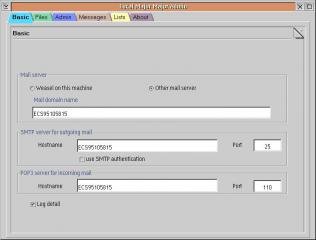


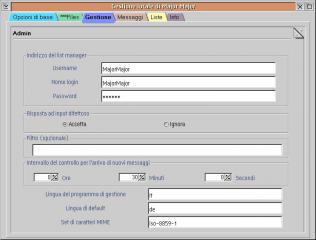
Aggiungi un commento