An utility to retrieve files from un-mountable JFS volumes, unavailable due to any of a lot of reasons: phase 3 chkdsk fail etc. Includes JUne, PM undelete utility. Works with any level of OS/2 and doesn't need jfs.ifs or LVM.
JRescuer JUne and ISJ for JFS
Version:
2.21 & 2.31
Release date:
Thursday, 8 February, 2007
Price:
$12.50, $40.00
Categories:
License:
- Shareware
Interface:
- PMShell
- Workplace Shell
- VIO
Following ones are the download links for manual installation:
| JRescuer update (8/2/2007, Pavel Shtemenko, Eugene Romanenko) | Readme/What's new |
JRescuer, 20070208:
* fixed listing creation
* fixed work with partitions |
 ecomstation.ru/projects/jrescuer/downloads/jrescuer-20070208.zip ecomstation.ru/projects/jrescuer/downloads/jrescuer-20070208.zip |
||
| jRescuer and June v. 2.31 (13/12/2006, Pavel Shtemenko, Eugene Romanenko) | Readme/What's new |
JUne, 20061212
* Italian version of JUne
JRescuer, 20060824
* JRescuer can process image of damaged volume now
* Implemented automatical search if allocation table is damaged
* Added notification in the final of rescuing procedure
Version 2.30 (20060125)
* dutch version of JUne
Version 2.30
* june.exe with correct icon
* jfstools.dll fixed again
Version 2.20
* june: experimental support of NTFS unerase (it will be available as a separate product)
* june: cache reset. should help to recover files removed some minutes ago.
* jrescuer: a dialogue with user if superblock was not found
Version 2.01
* Added messagebox which notify user about unregsitered version
* Short delay after display "100% completed" message in statusline
Version 2.00
JUne:
* Added jrescuer mode, show/recover files from damaged volumes
* Added ability to work with physical partitions (without drive letters)
* View windows (file view/EA view) modeless now, if view window is visible
and user select another record in container, window will be filled with
new content
* Filter button on toolbar, with indication of filter activity
* Improved About dialog
Version 1.90
JUne:
* Progress indicator when saving files
* Added filter
* During scan, try to determine type of file, detect unrecoverable files
JRescuer:
* fixed output of JRescuer for lst2cmd.cmd
Version 1.50
JUne:
* Added formatted view of extended attributes
* Added name column, filled with inode number, or .LONGNAME EA if present
* Added type column, filled with .TYPE EA if present
* If .ICON EA is present, show this icon in container
* Added ability to show/hide individual columns in container
(menu View -> Visible columns)
* During scan, show approximate percent of progress in status line
JRescuer:
* Bug related to /S switch was fixed
20050331
! JRescuer: fix for japan codepages
Version 1.10+ (20050209)
! Spanish, French resources
Version 1.10 (20050201)
* Undelete group of files to target directory as I<inode number>.RCN
* Settings are saved to OS2.INI
! Warning if user is going to save files to the source JFS volume;
! Bug: view of EA may cause a trap
! don't show files of null size
! Cancel of Scan is executed immediately now
* Detecting JFS partitions using JFSTools.dll |
 ecomstation.ru/projects/jrescuer/downloads/JRescuerJUne-20061213.zip ecomstation.ru/projects/jrescuer/downloads/JRescuerJUne-20061213.zip |
||
| Yoda setln script (alternative to official, ) | Readme/What's new |
setln2 has the following features:
Sets .LONGNAME EA on all files, which currently doesn't have one.
This makes it easier to recover files with correct filename.
Sets a Jrescuer EA which holds the full path to the file.
This makes it easier to recover a file to its former location.
Tries to unlock locked files, to be able to set EAs (requires unlock.exe)
Can optionally start a thread for each disk drive, to set EAs on all
JFS volumes as fast as possible. Very usefull at startup/shutdown
time.
Doesn't touch any files inside \lost+found
Files in lost+found are put there by chkdsk, and we do not want
to owerwrite any previus EA data we have written.
Setln2 times the operation, and outputs the total time used.
Setln2 measures the amount of space on the drive, and reports the
difference after the operation. Measurement is only accurate of
volumens, where there are no other files/programs in use.
Setln2 can be started with these options:
setln2 <drive:|all> [delete][force][debug]
drive: The driveletter for the volume to set EAs on, ex C:
all: Will find all your JFS volumes, and set EAs on all of these.
It will even start a separate thread for each harddisk, to get
the job done as quick as possible.
delete: Deletes all .Longname and Jrescuer EAs, that have been set
earlier witn this app.
force: Forces rewrite of the Jrescuer EA. This needs to be done, if
files have been moved to other positions - to get the stored
path correct.
debug: Outputs a lot of msgs to the screen. Totally useless.
Setln2.cmd have been tested even on bootable JFS volumes, and haven't
caused any problems.
Happy computing.... |
 en.ecomstation.ru/projects/jrescuer/files.php?e=7 en.ecomstation.ru/projects/jrescuer/files.php?e=7 |
Record updated last time on: 15/05/2022 - 21:41

This work is licensed under a Creative Commons Attribution 4.0 International License.

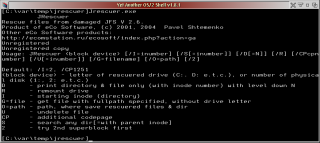
Add new comment