InstFont is a simple command-line tool for installing a font under OS/2 Presentation Manager.
This program was written in order to facilitate automated font install packages.
While it is possible to install a font using REXX alone by setting the appropriate entries in OS2.INI, this technique requires a reboot in order to take effect (this is because the INI keys are only read at PM initialization).
In order to install a font on demand, the GPI function GpiLoadPublicFonts() must be called to register the font, and this API is not accessible from REXX. InstFont does this for you.)
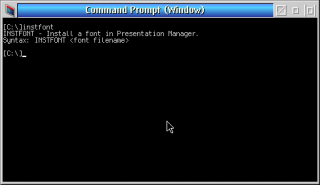


Add new comment