Windows 95 style shell for Windows 3.1.
Calmira
Version:
5.0
Release date:
Tuesday, 10 August, 1999
Sources:
Categories:
License:
- GPL
Interface:
- PMShell
- Workplace Shell
Manual installation
Program is distributed as ZIP package: download to temporary directory and unpack to destination folder. Run CALMIRA.EXE. Win-OS/2 required. See below for download link(s).
Following ones are the download links for manual installation:
| Calmira Reborn v. 5.0 (29/5/2024, Hunter Turcin) | Readme/What's new |
# Calmira Reborn: a Windows 9x-inspired shell for Windows 3.1

*Calmira Reborn on Windows for Workgroups 3.11, demonstrating the
Windows 9x-inspired shell, custom window decorations, and support for
Long File Names with the DOSLFN driver running.*
## License
Copyright (C) 2022-2023 Hunter Turcin
Copyright (C) 2004-2007 Alexandre Rodrigues de Sousa
Copyright (C) 1998-2002 Calmira Online!
Copyright (C) 1997-1998 Li-Hsin Huang
This program is free software; you can redistribute it and/or
modify it under the terms of the GNU General Public License
as published by the Free Software Foundation; either version 2
of the License, or (at your option) any later version.
This program is distributed in the hope that it will be useful,
but WITHOUT ANY WARRANTY; without even the implied warranty of
MERCHANTABILITY or FITNESS FOR A PARTICULAR PURPOSE. See the
GNU General Public License for more details.
You should have received a copy of the GNU General Public License
along with this program; if not, write to the Free Software
Foundation, Inc., 51 Franklin Street, Fifth Floor, Boston, MA 02110-1301, USA.
## History
This fork of Calmira is fourth in the line of Calmira projects. It descends
from [Calmira LFN 3.32](http://geocities.com/alexanrsousa/calmira.html) by
Alexandre Rodrigues de Sousa, which descends from Calmira Online!'s
[Calmira II 3.3](http://calmira.net), which descends from Li-Hsin Huang's
[Calmira 2.2SR](http://calmira.net/downloads/files/calmir22.zip).
Version history for the parent projects can be found at:
* http://www.geocities.com/alexanrsousa/cal_history.html
* http://calmira.net/
* http://calmira.net/news/oldnews.htm
## Structure
The repository is structured as follows:
* `BMP\`: Raw bitmaps. Calmira Reborn does not look at the contents of this
directory directly. Updated bitmaps must be manually put into their
corresponding `.RES` files or `TImage` components.
* `HELP\`: Windows Help-format documentation.
* `SRC\`: GPL2+-licensed source code. This includes several Delphi projects,
Turbo Pascal source files, resource files, and default configuration.
* `VCL\`: Public domain source code. This includes Delphi components used by
the projects in the `SRC\` directory.
* `VENDOR\`: Two DLLs required for a release bundle. I do not know the history
of these files.
## Development
Have the following installed in a 16-bit Windows environment:
* Borland Resource Workshop 4.5
* Calmira Online!'s
[custom version](http://calmira.net/downloads/files/erwin/isetup16.exe)
of Inno Setup 1.6
* Delphi 1.02
* Turbo Pascal 7.0 for MS-DOS
In Delphi, register the custom components by going to the Options menu,
selecting Install Components, and navigating to `VCL\CALVCL.PAS`. Then,
navigate to Options -> Environment... -> Library -> Path -> Library Path
and prepend the `VCL` directory followed by a semicolon (`;`). After doing
these, compile each of the seven Delphi projects. While it is possible to
compile `CALMIRA.EXE` without its dependencies, the executable will fail to
run until the other projects are compiled first.
Most `TImage` components don't take a picture directly and instead load the
appropriate bitmap from one of the `RES` files in the `SRC` directory, usually
`BITMAPS.RES`. The method I have been using to update these bitmaps is to
copy the source bitmap in the `BMP` directory using Paintbrush, pasting
the image into Borland Resource Workshop, and saving the modified `RES` file.
There are a few programs that must be compiled with Turbo Pascal:
* `SRC\COUNTTIP.PAS`, used for determine the tip count for `SRC\TIPS.TXT`
* `SRC\DIREXIST.PAS`, used as part of `SRC\START.BAT`
* `SRC\DOSRUN.PAS`, used for running some programs
`SRC\COUNTTIP.PAS` contains a program for counting the number of tips in the
`SRC\TIPS.TXT` file. The first line of this file must contain an integer
with the number of tips reported by the program.
`SRC\DIREXIST.PAS` contains a program that is used by the `START.BAT` file.
I have not attempted to modify or compile the help document yet.
## Releasing
The previous release process appears to have been manual. I have created a
`RELEASE.BAT` script that will, assuming each Delphi project has been compiled,
create a `RELEASE` directory that contains everything needed for running
Calmira Reborn.
|
 huntertur.net/calmirar.zip huntertur.net/calmirar.zip |
 local copy local copy
|
|
| Calmira Reborn v. 5.0 (31/5/2022, Hunter Turcin) | Readme/What's new |
# Calmira Reborn: a Windows 9x-inspired shell for Windows 3.1
## License
Copyright (C) 2022 Hunter Turcin
Copyright (C) 2004-2007 Alexandre Rodrigues de Sousa
Copyright (C) 1998-2002 Calmira Online!
Copyright (C) 1997-1998 Li-Hsin Huang
This program is free software; you can redistribute it and/or
modify it under the terms of the GNU General Public License
as published by the Free Software Foundation; either version 2
of the License, or (at your option) any later version.
This program is distributed in the hope that it will be useful,
but WITHOUT ANY WARRANTY; without even the implied warranty of
MERCHANTABILITY or FITNESS FOR A PARTICULAR PURPOSE. See the
GNU General Public License for more details.
You should have received a copy of the GNU General Public License
along with this program; if not, write to the Free Software
Foundation, Inc., 51 Franklin Street, Fifth Floor, Boston, MA 02110-1301, USA.
## History
This fork of Calmira is fourth in the line of Calmira projects. It descends
from [Calmira LFN 3.32](http://geocities.com/alexanrsousa/calmira.html) by
Alexandre Rodrigues de Sousa, which descends from Calmira Online!'s
[Calmira II 3.3](http://calmira.net), which descends from Li-Hsin Huang's
[Calmira 2.2SR](http://calmira.net/downloads/files/calmir22.zip).
Version history for the parent projects can be found at:
* http://www.geocities.com/alexanrsousa/cal_history.html
* http://calmira.net/
* http://calmira.net/news/oldnews.htm
## Structure
The repository is structured as follows:
* `BMP\`: Raw bitmaps. Calmira Reborn does not look at the contents of this
directory directly. Updated bitmaps must be manually put into their
corresponding `.RES` files or `TImage` components.
* `HELP\`: Windows Help-format documentation.
* `SRC\`: GPL2+-licensed source code. This includes several Delphi projects,
Turbo Pascal source files, resource files, and default configuration.
* `VCL\`: Public domain source code. This includes Delphi components used by
the projects in the `SRC\` directory.
* `VENDOR\`: Two DLLs required for a release bundle. I do not know the history
of these files.
## Development
Have the following installed in a 16-bit Windows environment:
* Borland Resource Workshop 4.5
* Calmira Online!'s
[custom version](http://calmira.net/downloads/files/erwin/isetup16.exe)
of Inno Setup 1.6
* Delphi 1.02
* Turbo Pascal 7.0 for MS-DOS
In Delphi, register the custom components by going to the Options menu,
selecting Install Components, and navigating to `VCL\CALVCL.PAS`. After doing
this, compile each of the seven Delphi projects. While it is possible to
compile `CALMIRA.EXE` without its dependencies, the executable will fail to
run until the other projects are compiled first.
Most `TImage` components don't take a picture directly and instead load the
appropriate bitmap from one of the `RES` files in the `SRC` directory, usually
`BITMAPS.RES`. The method I have been using to update these bitmaps is to
copy the source bitmap in the `BMP` directory using Paintbrush, pasting
the image into Borland Resource Workshop, and saving the modified `RES` file.
There are a few programs that must be compiled with Turbo Pascal:
* `SRC\COUNTTIP.PAS`, used for determine the tip count for `SRC\TIPS.TXT`
* `SRC\DIREXIST.PAS`, used as part of `SRC\START.BAT`
* `SRC\DOSRUN.PAS`, used for running some programs
`SRC\COUNTTIP.PAS` contains a program for counting the number of tips in the
`SRC\TIPS.TXT` file. The first line of this file must contain an integer
with the number of tips reported by the program.
`SRC\DIREXIST.PAS` contains a program that is used by the `START.BAT` file.
I have not attempted to modify or compile the help document yet.
## Releasing
The previous release process appears to have been manual. I have created a
`RELEASE.BAT` script that will, assuming each Delphi project has been compiled,
create a `RELEASE` directory that contains everything needed for running
Calmira Reborn.
|
 www.hobbesarchive.com/Hobbes/pub/win16/util/GUI/CalmiraReborn_5-0.zip www.hobbesarchive.com/Hobbes/pub/win16/util/GUI/CalmiraReborn_5-0.zip |
 local copy local copy
|
|
| Calmira v. 3.31 (update for v. 3.3, 15/10/2003, Alexandre Rodrigues de Sousa) | Readme/What's new |
CALMIRA II 3.31 UPDATE
======================
This file will update Calmira II 3.3 to 3.31.
Calmira II 3.3 needs to be installed before installing
this update release.
This update includes the following bugfixes:
Bugfixes in 3.31:
+ Fixed: Corrupted Start menu icons.
+ Fixed: "Cannot open folder" when filter enabled.
+ Fixed: Browser setting was not read from ini file.
+ Fixed: Crash after logon with new user (fixed earlier)
+ Some other minor fixes and tweaks.
NOTES:
======
- The new Sounds tab in System properties is a work in progress.
It has no functionality yet.
INSTALLATION:
=============
Simply replace CALMIRA.EXE in your Calmria directory. Make sure
Calmira is not running when replacing the file.
FEEDBACK:
=========
Please report any problem with this release to erwin@calmira.de,
or use the feedback form on http://www.calmira.de. Remember that
only your input will improve Calmira and fix all the bugs. |
 www.calmira.net/downloads/files/erwin/cal331up.zip www.calmira.net/downloads/files/erwin/cal331up.zip |
 local copy local copy
|
|
| Calmira v. 3.3 (13/5/2002, Calmira Online!) | Readme/What's new |
{**************************************************************************}
{ }
{ Calmira II shell for Microsoft« Windows(TM) 3.1 }
{ Online! Release 3.3 }
{ Copyright (C) 1997-1998 Li-Hsin Huang }
{ Copyright (C) 1998-2002 Calmira Online! }
{ }
{ This program is free software; you can redistribute it and/or modify }
{ it under the terms of the GNU General Public License as published by }
{ the Free Software Foundation; either version 2 of the License, or }
{ (at your option) any later version. }
{ }
{ This program is distributed in the hope that it will be useful, }
{ but WITHOUT ANY WARRANTY; without even the implied warranty of }
{ MERCHANTABILITY or FITNESS FOR A PARTICULAR PURPOSE. See the }
{ GNU General Public License for more details. }
{ }
{ You should have received a copy of the GNU General Public License }
{ along with this program; if not, write to the Free Software }
{ Foundation, Inc., 675 Mass Ave, Cambridge, MA 02139, USA. }
{ }
{**************************************************************************}
Calmira is a Windows 95 user interface for Windows 3.1. It's a fully
integrated environment for managing your files and programs, and
is designed to run smoothly on 386 and 486 computers.
Calmira includes:
o Mulptiple user profiles allowing seperate settings for each user
o An Explorer to navigate your diskd and manage files
o Support for 4DOS file descriptions in place of long filenames
o Desktop and file based shortcuts to any object or URL
o Taskbar with versatile Start Menu, nested to any level
o Wastepaper bin to store deleted files and folders
o Hundreds of easily accessible options and settings
o 80 page on-line manual containing all the help you'll need
Once you get used to the new look and feel of your Windows 3.1,
you'll never want to turn back...
What's New in 3.3:
------------------
+ Taskbar QuickLaunch (shows applets in \tray directory).
+ CD-ROM properties shows real disk size.
+ Sizable dialogs now have a size box.
+ File type column in Explorer.
System requirements
-------------------
o 386 processor or higher
o Microsoft Windows 3.1 or Windows for Workgroups 3.11
o At least 4 MB of memory, 8 MB recommended
o A VGA monitor or better
o A mouse
Installation
------------
Calmira now comes with an installer. Simply run C33SETUP.EXE
and follow the instructions on the screen.
Upgrading
---------
See the help file for detailed instruction for upgrading Calmira
from previous version. Go to 'Welcome', 'Upgrading from previous
versions'.
Contacts
--------
Email : erwin@calmira.org
Web : http://www.calmira.org |
 www.calmira.net/downloads/files/erwin/c33setup.exe www.calmira.net/downloads/files/erwin/c33setup.exe |
 local copy local copy
|
|
| Calmira v. 3.3 (Source code, 3/1/2002, Alexandre Rodrigues de Sousa) | ||
 www.geocities.com/alexanrsousa/files/callfnsrc.zip www.geocities.com/alexanrsousa/files/callfnsrc.zip |
 local copy local copy
|
|
| Calmira v. 2.3.0 (10/8/1999, Li-Hsin Huang) | Readme/What's new |
Calmira II shell for Microsoft« Windows(TM) 3.1
Online! Release 3.0
Copyright (C) 1998-1999 Calmira Online!
Copyright (C) 1997-1998 Li-Hsin Huang
This program is free software; you can redistribute it and/or modify
it under the terms of the GNU General Public License as published by
the Free Software Foundation; either version 2 of the License, or
(at your option) any later version.
This program is distributed in the hope that it will be useful,
but WITHOUT ANY WARRANTY; without even the implied warranty of
MERCHANTABILITY or FITNESS FOR A PARTICULAR PURPOSE. See the
GNU General Public License for more details.
You should have received a copy of the GNU General Public License
along with this program; if not, write to the Free Software
Foundation, Inc., 675 Mass Ave, Cambridge, MA 02139, USA.
Calmira is a Windows 95 user interface for Windows 3.1. It's a fully
integrated environment for managing your files and programs, and
is designed to run smoothly on 386 and 486 computers.
Calmira includes:
o Mulptiple user profiles allowing seperate settings for each user
o An icon based explorer to manage files in free floating windows
o Support for 4DOS file descriptions in place of long filenames
o Desktop and file based shortcuts to any object or URL
o Explorer tree that lets you navigate faster through disks
o Taskbar with versatile Start Menu, nested to any level
o Wastepaper bin to store deleted files and folders
o Hundreds of easily accessible options and settings
o 80 page on-line manual containing all the help you'll need
Once you get used to the new look and feel of your Windows 3.1,
you'll never want to turn back...
System requirements
-------------------
o 386 processor or higher
o Microsoft Windows 3.1 or Windows for Workgroups 3.11
o At least 4 MB of memory, 8 MB recommended
o A VGA monitor or better
o A mouse
Installation
------------
Full installation instructions are contained in the help file.
For a quick start, unzip the main ZIP file you received into a
directory on your hard disk, and run CALMIRA.EXE.
Contacts
--------
Email : erwin@calmira.org
Web : http://www.calmira.org
========================================================
Last minute notes
========================================================
Rebuilding the start menu -- If for some reason you loose the icons in
the start menu, you can force Calmira to rebuild BMPCACHE completely
by checking the 'Rebuilt' checkbox so that it shows a checkmark. Normally,
this checkbox showes grayed if you've made changes to the start menu,
causing a fast rebuild.
Bitmaps -- some of the graphics have been updated. They are stored
in the RES files with the source, but I can send you copies of the
bitmaps by email if you don't have a suitable extraction tool.
Windows 95 colours -- when you first run Calmira, it installs a new
colour scheme called "Windows 95 Standard" into your Control Panel.
You can choose this scheme in the usual way.
Restricting access to settings -- if you use Calmira in a school or
other multi-user environment, you can now prevent the options,
shortcuts, and Start Menu from being changed. In the [Calmira]
section of CALMIRA.INI, add CanEditSettings=0. This causes the
OK button and tab pages to be disabled in property sheets, and
does not allow shortcuts to be created, edited or removed.
Windows NT 3.51 -- if you are interested in a patched version of
Calmira which does not cause General Protection Faults under NT,
then let me know. This just involves disabling low-level hooks
that are causing problems but will, of course, disable some of
the features. The program remains the same, i.e. a 16-bit one,
and there are no plans for a 32-bit version.
Hiding the Computer and Bin icons -- assign empty captions to these
objects, and they will not appear the next time you run Calmira.
The trick of giving negative icon positions does not seem to work
any more. |
 hobbes.nmsu.edu/download/pub/windows/calmii30.zip hobbes.nmsu.edu/download/pub/windows/calmii30.zip |
||
| Calmira Reborn v. 5.0 (Source Code, , Hunter Turcin) | ||
 huntertur.net/calmirars.zip huntertur.net/calmirars.zip |
 local copy local copy
|
Record updated last time on: 29/05/2024 - 06:00

This work is licensed under a Creative Commons Attribution 4.0 International License.
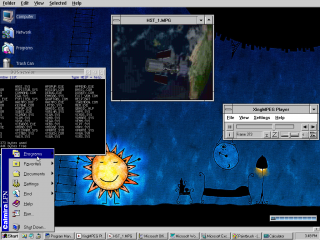

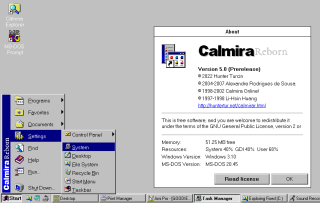
Comments
Klake
Sat, 28/12/2019 - 23:43
Permalink
This nice update to the
Add new comment