Process Commander offre una serie di programmi che consentono agli utenti di gestire i loro task, di ripristinare con efficacia "blocchi di sistema", amministrare sistemi remoti e sviluppare programmi per la gestione del sistema utilizzando le utilità a linea di comando incluse in Process Commander, nonchè un'uso avanzato della tastiera. Tutto questo, unito ad impostazioni adattabili sia agli utenti finali che a quelli esperti, rende Process Commander facile da usare quotidianamente, sia dai neofiti che dagli utenti tecnicamente molto più esperti, in grado di utilizzare efficacemente gli strumenti estremamente potenti del programma.
Caratteristiche:
- migliora la stabilità del sistema
- ripristino da blocchi
- gestione dei processi
- monitoraggio delle attività di sistema
- semplifica l'utilizzo di OS/2
Process Commander include:
- Tastiera avanzata. Questa opzione offre diverse combinazioni di tasti chiave preconfigurati e la capacità di utilizzare i tasti Windows 95 da OS/2. Stardock inoltre pianifica di abilitare gli utenti a rimappare qualsiasi tasto o funzione. Per esempio, rimappare i tasti Shift e Ctrl (magari scambiandoli fra loro).
- Process Commander Pieno Schermo. Una versione a pieno schermo di Process Commander PM. Se il vostro sistema si blocca, la pressione congiunta dei tasti Ctrl+Alt+Del (rimappabili) consentirà l'accesso a Process Commander, da qui, sarà possibile spegnere il sistema, terminare i processi, aprire un'istanza della linea comandi, etc.
- Process Commander PM. Uno strumento per il controllo dei processi facile da usare che consente ad entrambe le categorie di utenti (novizi ed esperti) di gestire le risorse del loro OS/2 sotto molti aspetti ed in gran dettaglio (dalla memoria condivisa alla priorità dei processi e ai semafori). Ha un'interfaccia dinamica per gli utenti comuni e per gli esperti.
- Process Commander Server. Un nuovo server che dà la possibilità di collegarsi via telnet da qualsiasi computer e da qualsiasi sistema operativo a Process Commander e di terminare, spegnere, riavviare e compiere, di fatto, qualsiasi operazione sia possibile: tutti i potenti strumenti del programma infatti funzionano sia in locale che in remoto, potrete pertanto listare i processi in esecuzione da remoto semplicemente digitando il comando "ps hostname:" ed operare su di essi come foste in locale!
- Process Commander Power Tools (strumenti a linea di comando). Una serie completa di strumenti a linea di comando che offrono tutta la potenza di Process Commander, inclusa la possibilità di terminare i processi, sospenderli o riavviarli o modificare la loro priorità, tutto, come già detto, invocabile da remoto.
- Spegnimento Avanzato. Lo spegnimento avanzato di Process Commander offe un modo più facile e veloce di spegnere il sistema. La procedura si avvale anche di una Cartella Spegnimento. Lo Spegnimento Avanzato si integra direttamente nella Workplace Shell di OS/2.
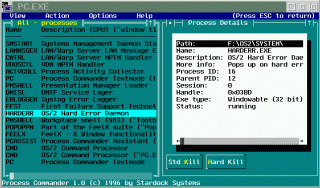
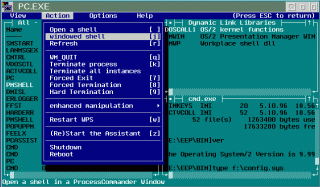
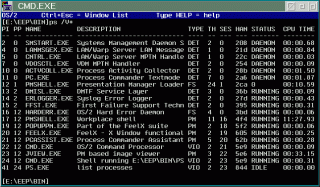
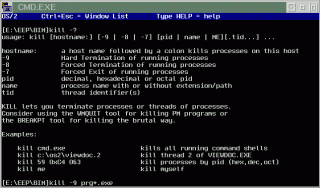

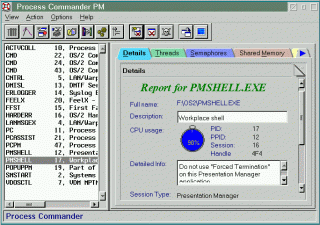




Aggiungi un commento