A simple, non graphical user interface incremental file backup program. It is able to backup an entire drive, or only certain subdirectories, or backup up everything except a user specified list of files/directories or specification mask. Hidden and System files as well as Extended Attributes are backed up. It can maintain multiple versions (generations) of a file. It can back up to any random access device: floppy disks, zip drive, another hard file, lan drive, CD-R and CD-RW (for certain features). Presently, it can not back up to sequential tape devices. It has been tested on OS/2 Warp 4, Warp Server for e-Business, and Windows 95/98. Files backed up under one operating system may be restored to another. It uses a simple plain text ASCII control file. User exits can be optionally utilized to compress (zip) the data files as they are being backed up, or to encipher the backup for security. For use instructions see backemup.htm.
BackEmUp
Version:
2.2.4
Release date:
Wednesday, 2 January, 2002
Categories:
License:
- Freeware
Interface:
- PMShell
- Workplace Shell
- VIO
Manual installation
Self-installing WarpIN package.
Following ones are the download links for manual installation:
| BackEmUp v. 2.2.4 (10/12/2024) | Readme/What's new |
Change history
Version 2.2.04 - December 2024: Correct error handling when target destination unexpectedly goes offline during a backup run. (CTL file on source will reflect state of the in progress backup).
- Added options '/NetwRetry' and '/NetwWait' as invocation parameters to BackEmUi and BackEmUp. (for working around NetWorking issues running under Virtual Box).
- Added options '/c' | '/cF' and '/d' | '/dS'/ '/dE' to the BackInfo utility. |
 www.hobbesarchive.com/Hobbes/pub/os2/util/backup/BackEmUp_2-2-4.wpi www.hobbesarchive.com/Hobbes/pub/os2/util/backup/BackEmUp_2-2-4.wpi |
 local copy local copy
|
|
| BackEmUp v. 2.2.4 (3/12/2024) | Readme/What's new |
Release 2.2.0 maintenance release, consolidated various fixes from 2018-2020
Also resync'd Windows executables to the OS/2 level.
(Note, When using the COMPRESS option, the default templates use different
ZIP routines for each operating system. If restoring using a different OS
than was used to back up, you will have to edit the COMPRESS templates.)
Release 2.1.05 Fix bug with backup media file name on large unchunked file
Release 2.1.03 compatibility update for PM Backup Suite
Release 2.1.02 (very minor fix level)
Minor bug when we are managing the Archive bit and a restore is performed.
The archive bit will now forced to the reset state so the next backup won't
immediately backup the restored file again.
Release 2.1.01 (very minor fix level)
Minor text change in obsolete files message.
Search multiple locations for a registration license.
Release 2.1.0
Provide for the possibility of translation of messages to national languages.
Need people to volunteer to translate. Contact the author (see below).
Dutch is provided as a "proof of concept", but note that I don't speak Dutch
and used Google Translate to make very crude translations.
NOTE! A specific language translation is in BACKEMUL.DLL. If that DLL is
not found, the US english will be the default.
Some people have not gone thru WarpInstall and just unpacked the WPI,
so they unexpected got a the experimental Dutch translation.
The control file contents changed slightly starting with version 2.1.0
in that the timestamps are stored using a slightly different base time.
A '/migrate oldControlFileName <newControlFileName>' option is provided
to migrate existing backup control files to the new time base. This
option is not necessary if you are initially starting your backup sets
with version 2.1.0 or greater.
General notes on use of 'BackEmUi' GUI
There may be some problems left when re-initializing variables for
subsequent actions. (The command line interface was always "invoked
once for an action and then automatically exited", so there could be
holes getting the PM application to perform multiple but still serial
actions without exiting the application in between.) So the most
predictable course of action is to do only 1 action each time you
start the GUI verion.
When ending the background thread prematurely via the "stop action",
sometimes the entire GUI may exit if there were no changes to the
control file. This is because the original design of the command line
version was to perform 1 action and only 1 action per invocation, so
if you were terminating an action early, sometimes it was easier to
not attempt to clean up memory on a memory item by memory item basis
but rather to exit the entire command line application and let the
resource clean up take care of itself. As the GUI shares the same
code as the command line application, it may inherit this behavior
at certain points in an interrupted execution path. I consider this
a minor annoyance and not a major problem, but will address it as
I have time.
This is provided with no guarantee of any suitability for any purpose.
The user assumes all risk and must immediately remove and discard this package
and this software should the user not agree to assume all risk. The user agrees
that the author can not be held responsible for anything should the user
attempt to use this application.
This software is provided "as-is," without warranty of any kind, either
expressed or implied. In no event shall Al Heath be liable for any damages
whatsoever including direct, indirect, incidental, consequential, loss of
business profits or special damages, even if the author has been advised of
the possibility of such damages.
As you evaluate these programs, please send comments to the author. If you
find these programs useful, please register to encourage the author to continue
support and future enhancements.
Best Wishes,
Al Heath |
 merlin.dynu.net:8237/BackEmUp/BackEmUp.wpi merlin.dynu.net:8237/BackEmUp/BackEmUp.wpi |
||
| BackEmUp v. 2.2.3 (6/5/2024, Allen Heath) | Readme/What's new |
Release 2.2.0 maintenance release, consolidated various fixes from 2018-2020
Also resync'd Windows executables to the OS/2 level.
(Note, When using the COMPRESS option, the default templates use different
ZIP routines for each operating system. If restoring using a different OS
than was used to back up, you will have to edit the COMPRESS templates.)
Release 2.1.05 Fix bug with backup media file name on large unchunked file
Release 2.1.03 compatibility update for PM Backup Suite
Release 2.1.02 (very minor fix level)
Minor bug when we are managing the Archive bit and a restore is performed.
The archive bit will now forced to the reset state so the next backup won't
immediately backup the restored file again.
Release 2.1.01 (very minor fix level)
Minor text change in obsolete files message.
Search multiple locations for a registration license.
Release 2.1.0
Provide for the possibility of translation of messages to national languages.
Need people to volunteer to translate. Contact the author (see below).
Dutch is provided as a "proof of concept", but note that I don't speak Dutch
and used Google Translate to make very crude translations.
NOTE! A specific language translation is in BACKEMUL.DLL. If that DLL is
not found, the US english will be the default.
Some people have not gone thru WarpInstall and just unpacked the WPI,
so they unexpected got a the experimental Dutch translation.
The control file contents changed slightly starting with version 2.1.0
in that the timestamps are stored using a slightly different base time.
A '/migrate oldControlFileName <newControlFileName>' option is provided
to migrate existing backup control files to the new time base. This
option is not necessary if you are initially starting your backup sets
with version 2.1.0 or greater.
General notes on use of 'BackEmUi' GUI
There may be some problems left when re-initializing variables for
subsequent actions. (The command line interface was always "invoked
once for an action and then automatically exited", so there could be
holes getting the PM application to perform multiple but still serial
actions without exiting the application in between.) So the most
predictable course of action is to do only 1 action each time you
start the GUI verion.
When ending the background thread prematurely via the "stop action",
sometimes the entire GUI may exit if there were no changes to the
control file. This is because the original design of the command line
version was to perform 1 action and only 1 action per invocation, so
if you were terminating an action early, sometimes it was easier to
not attempt to clean up memory on a memory item by memory item basis
but rather to exit the entire command line application and let the
resource clean up take care of itself. As the GUI shares the same
code as the command line application, it may inherit this behavior
at certain points in an interrupted execution path. I consider this
a minor annoyance and not a major problem, but will address it as
I have time.
This is provided with no guarantee of any suitability for any purpose.
The user assumes all risk and must immediately remove and discard this package
and this software should the user not agree to assume all risk. The user agrees
that the author can not be held responsible for anything should the user
attempt to use this application.
This software is provided "as-is," without warranty of any kind, either
expressed or implied. In no event shall Al Heath be liable for any damages
whatsoever including direct, indirect, incidental, consequential, loss of
business profits or special damages, even if the author has been advised of
the possibility of such damages.
As you evaluate these programs, please send comments to the author. If you
find these programs useful, please register to encourage the author to continue
support and future enhancements.
Best Wishes,
Al Heath
merlincp2@gmail.com
|
 www.hobbesarchive.com/Hobbes/pub/os2/util/backup/BackEmUp_2-2-3.wpi www.hobbesarchive.com/Hobbes/pub/os2/util/backup/BackEmUp_2-2-3.wpi |
 local copy local copy
|
|
| BackEmUp v. 2.2.0 (16/12/2020, Allen Heath) | ||
 merlin.dynu.net:8237/BackEmUp/BackEmUp.wpi merlin.dynu.net:8237/BackEmUp/BackEmUp.wpi |
||
| BackEmUp v. 2.01.03.1 (25/8/2017, Allen Heath) | Readme/What's new |
Release 2.1.03 compatibility update for PM Backup Suite
Release 2.1.02 (very minor fix level)
Minor bug when we are managing the Archive bit and a restore is performed.
The archive bit will now forced to the reset state so the next backup won't
immediately backup the restored file again.
Release 2.1.01 (very minor fix level)
Minor text change in obsolete files message.
Search multiple locations for a registration license.
Release 2.1.0
Provide for the possibility of translation of messages to national languages.
Need people to volunteer to translate. Contact the author (see below).
Dutch is provided as a "proof of concept", but note that I don't speak Dutch
and had to use Google Translate to make very crude translations.
The control file contents changed slightly starting with version 2.1.0
in that the timestamps are stored using a slightly different base time.
A '/migrate oldControlFileName <newControlFileName>' option is provided
to migrate existing backup control files to the new time base. This
option is not necessary if you are initially starting your backup sets
with version 2.1.0 or greater.
General notes on use of 'BackEmUi' GUI
There may be some problems left when re-initializing variables for
subsequent actions. (The command line interface was always "invoked
once for an action and then automatically exited", so there could be
holes getting the PM application to perform multiple but still serial
actions without exiting the application in between.) So the most
predictable course of action is to do only 1 action each time you
start the GUI verion.
When ending the background thread prematurely via the "stop action",
sometimes the entire GUI may exit if there were no changes to the
control file. This is because the original design of the command line
version was to perform 1 action and only 1 action per invocation, so
if you were terminating an action early, sometimes it was easier to
not attempt to clean up memory on a memory item by memory item basis
but rather to exit the entire command line application and let the
resource clean up take care of itself. As the GUI shares the same
code as the command line application, it may inherit this behavior
at certain points in an interrupted execution path. I consider this
a minor annoyance and not a major problem, but will address it as
I have time.
This is provided with no guarantee of any suitability for any purpose.
The user assumes all risk and must immediately remove and discard this package
and this software should the user not agree to assume all risk. The user agrees
that the author can not be held responsible for anything should the user
attempt to use this application.
This software is provided "as-is," without warranty of any kind, either
expressed or implied. In no event shall Al Heath be liable for any damages
whatsoever including direct, indirect, incidental, consequential, loss of
business profits or special damages, even if the author has been advised of
the possibility of such damages.
As you evaluate these programs, please send comments to the author. If you
find these programs useful, please register to encourage the author to continue
support and future enhancements.
Best Wishes,
Al Heath |
 www.5nets.ru/downloads/backup/BackEmUp-2-1-3-1.wpi www.5nets.ru/downloads/backup/BackEmUp-2-1-3-1.wpi |
 local copy local copy
|
|
| BackEmUp v. 1.9.6.1 (14/7/2009, Allen Heath) | ||
 hobbes.nmsu.edu/download/pub/os2/util/backup/backemup.wpi hobbes.nmsu.edu/download/pub/os2/util/backup/backemup.wpi |
Record updated last time on: 15/12/2024 - 17:34

This work is licensed under a Creative Commons Attribution 4.0 International License.
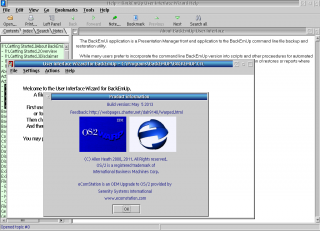
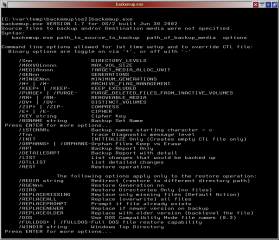
Comments
Olafur G Gunnla...
Sun, 28/04/2024 - 02:55
Permalink
v2.2.2 on Hobbes Archive
Add new comment